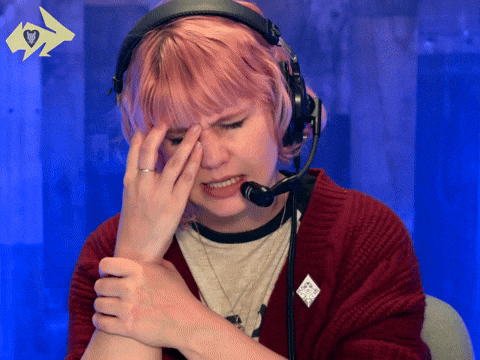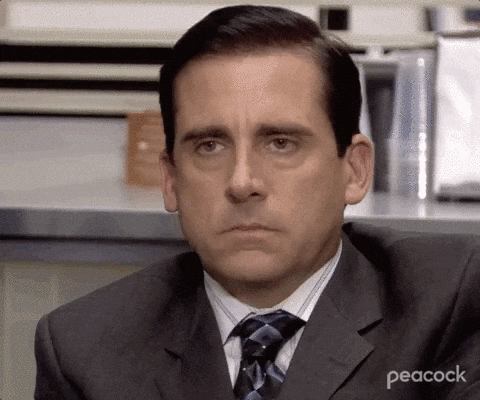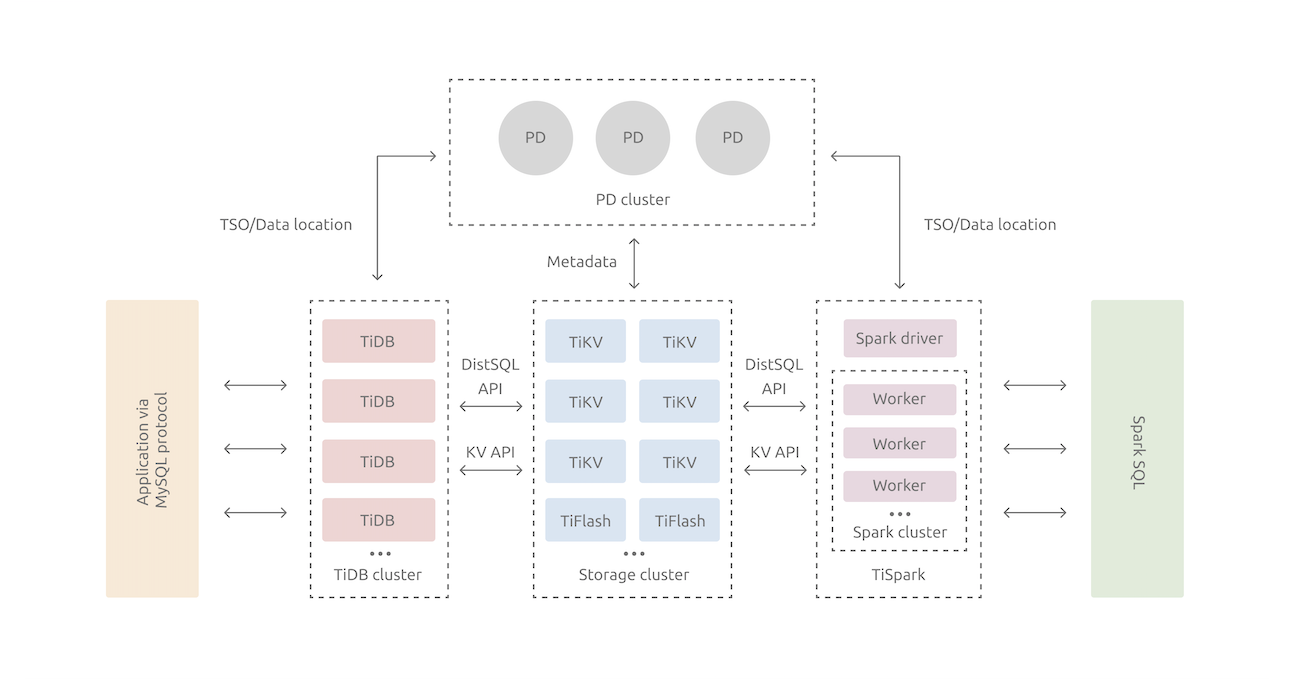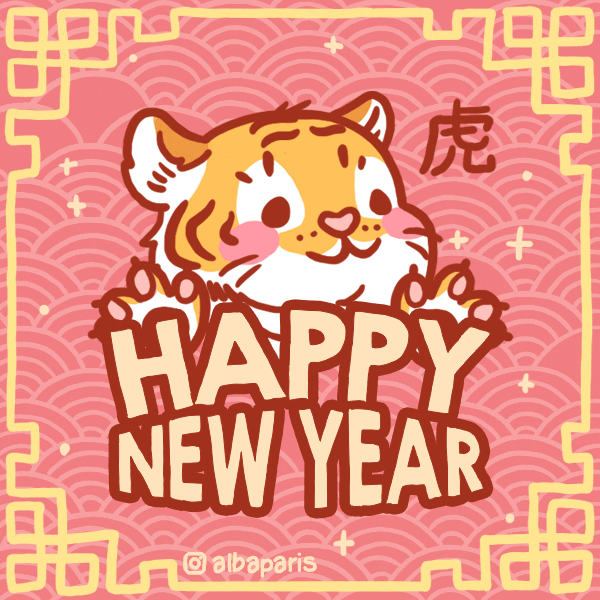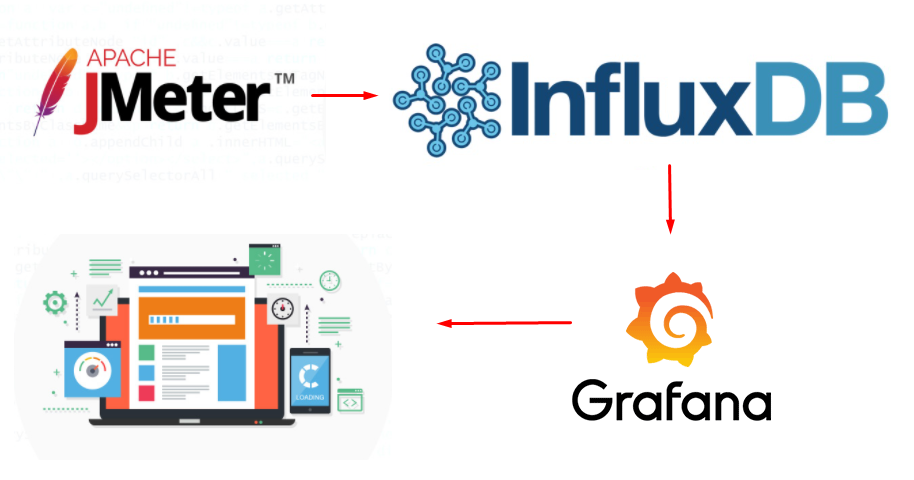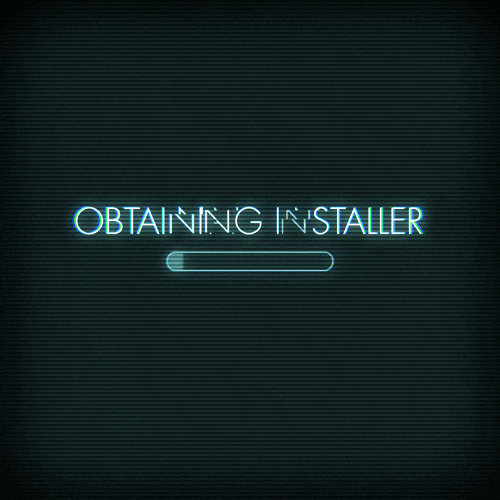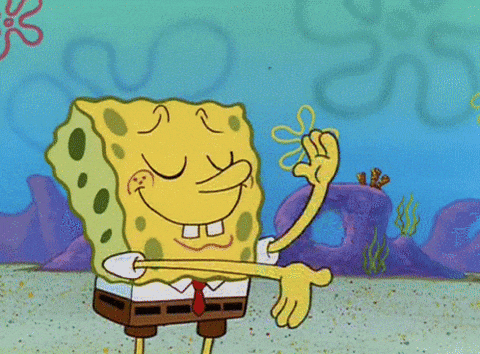Introduction
Common Problems with Dockerfiles
Dockerfiles, which are used to create Docker images, provide a powerful and efficient way to package applications and their dependencies. However, they can also introduce several common problems:
- Image Size: One of the primary concerns with Docker images is their size. Docker images can become too large if not optimized properly, leading to slower builds, deployments, and increased storage requirements.
- Layering and Caching: Docker uses a layering system to build images incrementally. However, this can cause issues with caching when a specific layer changes and subsequent builds may not take advantage of cached layers effectively. Or breaking down the Dockerfile into too many layers can cause performance issues due to the overhead associated with each layer.
- Security Vulnerabilities: Docker images may include vulnerable packages or configurations, potentially exposing the system to security risks. Care must be taken to ensure that images are built from trusted sources and that unnecessary packages are removed.
- Non-reproducible Builds: If Dockerfiles are not properly version-controlled and documented, it can be challenging to reproduce the exact same image for different environments or deployments.
- Overuse of Latest Tags: Relying on “latest” tags for base images can lead to inconsistencies and instability as the base image may change over time.
Importance of Good Practices
Good practices in Dockerfiles are of paramount importance in the realm of containerization and application deployment. Dockerfiles serve as blueprints for creating Docker images, and adhering to best practices ensures these images’ efficient, secure, and maintainable construction.
Image Size Problem
Choosing a Suitable Base Image
A base image is the starting point for building a Docker container. It is the foundation on which your application or service will be built. Evaluating base image options involves considering various factors to determine which base image best fits your specific use case. This decision can have significant implications on the efficiency, security, and performance of your final Docker image.
Key considerations when evaluating base image options in Dockerfile practices include:
- Official vs. Third-Party Images: Decide whether to use official Docker Hub images provided by the software vendors or third-party images created by the community.
- Image Size: Choose a base image that is as small as possible to reduce the overall size of your final Docker image.
- Security and Vulnerabilities: Consider the security track record of the base image and whether it receives regular security updates.
- Customization Flexibility: Assess how easy it is to customize the base image to fit your application’s specific needs.
In the usual way, all official images will have at least three tags below:
1. Alpine Images:
- Size: Alpine images are the smallest and most lightweight among the three. They have a significantly smaller footprint, making them ideal for resource-constrained environments and quicker container startups.
- Package Selection: Alpine uses its own package manager, “apk” (Alpine Package Keeper), and a minimalistic approach to package selection. It includes only essential packages, which contributes to its smaller size.
- Dependencies: Alpine images use the musl libc and BusyBox, which are smaller alternatives to glibc and provide a more minimalist environment.
2. Debian Images:
- Size: Debian images are larger compared to Alpine due to their more comprehensive package repository and glibc usage.
- Package Selection: Debian has a vast package repository with a wide selection of packages, providing more versatility and options for various applications and use cases.
- Dependencies: Debian images use the glibc library and provide a more feature-rich environment with a broader range of included packages.
3. Slim Images:
- Size: Slim images are a variant of the base distribution (e.g., Debian-slim) optimized for a smaller footprint by removing unnecessary packages and documentation.
- Package Selection: Slim images include a reduced set of packages compared to the full distribution, aiming to strike a balance between size and functionality.
- Dependencies: Slim images offer a middle-ground between the minimalism of Alpine and the broader package selection of the regular distribution.
In summary:
- Alpine images are the smallest and most lightweight, focusing on minimalism and efficient resource utilization.
- Debian images offer a comprehensive package repository, making them more versatile for various applications but with a larger size.
- Slim images provide a reduced size compared to the full distribution, serving as a compromise between full functionality and minimal footprint.
Minimizing Image Size
Minimizing the image size in a Docker image is essential for efficient containerization and faster deployments. Several best practices can be employed to achieve a smaller image size:
1. Cleaning up After Each Step:
Docker images are built in layers, and each layer can introduce additional files and artifacts. To minimize image size, it’s crucial to clean up unnecessary files and temporary artifacts after each step in the Dockerfile. Utilize the RUN command judiciously, and if any step generates temporary files, ensure they are removed in the same RUN instruction. This prevents unnecessary files from being included in the final image, resulting in a leaner and more efficient container.
// DON'T
FROM debian:buster-slim
USER root
RUN set -x && apt-get update && \
DEBIAN_FRONTEND=noninteractive apt-get install -y \
ca-certificates curl
// DO
FROM debian:buster-slim
USER root
RUN set -x && apt-get update && DEBIAN_FRONTEND=noninteractive apt-get install -y --no-install-recommends\
ca-certificates curl && \
apt clean autoclean &&\
apt autoremove --yes && \
rm -rf /var/lib/apt/lists/*
2. Removing Temporary Files and Artifacts:
During the build process, certain intermediate files may be necessary for compiling or building the application. However, these files are not required in the final image and only contribute to increased image size. Identify and delete these temporary files before proceeding to the next step. Adding appropriate rm or cleanup commands after using temporary files ensures they do not persist in the final Docker image.
// DON'T
FROM debian:buster-slim
USER root
RUN set -x && apt-get update && \
DEBIAN_FRONTEND=noninteractive apt-get install -y \
ca-certificates curl
// DO
FROM debian:buster-slim
USER root
RUN set -x && apt-get update && DEBIAN_FRONTEND=noninteractive apt-get install -y --no-install-recommends\
ca-certificates curl && \
apt clean autoclean &&\
apt autoremove --yes && \
rm -rf /var/lib/apt/lists/*
3. Minimize the Number of Layers:
Each instruction in the Dockerfile creates a new layer in the image. Minimizing the number of layers reduces the overall image size. Consider combining multiple commands into a single RUN instruction to reduce layer creation. However, be cautious not to combine unrelated commands, as it may negatively impact readability and maintainability.
// DON'T
FROM golang:1.18-buster as builder
RUN mkdir /root/.ssh/
RUN echo "$GO_SSH_PRIVATE_KEY" > /root/.ssh/id_rsa && \
chmod 600 /root/.ssh/id_rsa && \
echo " IdentityFile ~/.ssh/id_rsa" >> /etc/ssh/ssh_config
RUN touch /root/.ssh/known_hosts && \
echo "Host bitbucket.org\n\tStrictHostKeyChecking no\n" >> ~/.ssh/config && \
ssh-keyscan -H bitbucket.org >> ~/.ssh/known_hosts
RUN echo '[url "ssh://git@bitbucket.org/"]' >> ~/.gitconfig && \
echo ' insteadOf = https://bitbucket.org/' >> ~/.gitconfig
RUN apt update
RUN apt install -y curl wget
// DO
FROM golang:1.18-buster as builder
RUN mkdir /root/.ssh/
RUN echo "$GO_SSH_PRIVATE_KEY" > /root/.ssh/id_rsa && \
chmod 600 /root/.ssh/id_rsa && \
echo " IdentityFile ~/.ssh/id_rsa" >> /etc/ssh/ssh_config && \
touch /root/.ssh/known_hosts && \
echo "Host bitbucket.org\n\tStrictHostKeyChecking no\n" >> ~/.ssh/config && \
ssh-keyscan -H bitbucket.org >> ~/.ssh/known_hosts && \
echo '[url "ssh://git@bitbucket.org/"]' >> ~/.gitconfig && \
echo ' insteadOf = https://bitbucket.org/' >> ~/.gitconfig
RUN apt update && apt install -y curl wget
3. Leverage Build Cache:
Docker provides a caching mechanism during image builds. Utilize this cache by ordering the instructions in the Dockerfile carefully. Place commands that change frequently, such as copying application source code, towards the end of the Dockerfile. This allows Docker to reuse cached layers for unchanged parts, avoiding unnecessary reinstallation of dependencies or rebuilding.
4. Multi-stage Builds:
Multi-stage builds are an effective way to create smaller Docker images. They involve breaking the build process into multiple stages, with each stage having a specific purpose. In the initial stage, dependencies are installed, and the application is built. Then, in the final stage, only the compiled application and necessary files are copied over, discarding any unnecessary intermediate artifacts. This approach ensures that only the essential components are included in the final image, resulting in a significantly smaller image size.
By incorporating these practices into your Docker image-building process, you can achieve more efficient and smaller container images. This not only reduces resource consumption but also improves container startup times and enhances overall system performance. Additionally, smaller images are easier to manage, distribute, and deploy across different environments, making them a crucial aspect of a well-optimized containerization strategy.
Layering and Caching Problem
A Docker image is composed of multiple layers stacked on top of each other. Each layer represents a specific modification to the file system (inside the container), such as adding a new file or modifying an existing one. Once a layer is created, it becomes immutable, meaning it can’t be changed. The layers of a Docker image are stored in the Docker engine’s cache, which ensures the efficient creation of Docker images.
As a general rule, any Dockerfile instruction that modifies the file system creates a new layer. The other instructions that started with LABEL, ENTRYPOINT, and CMD directives didn’t modify the file system (they just added metadata or configuration to the image), so they didn’t add any layers that increased the file size of the Docker image.
When we attempted to build a Docker image for the second time without making any changes to the Dockerfile, Docker intelligently realized that it already had copies of the image layers it was trying to build. Therefore, Docker didn’t rebuild any image layers it had previously built. Instead, it utilized the docker image layers stored in the cache, accelerating the build process.
When building a Docker image for an application, optimizing the process to minimize unnecessary steps and reduce image size is essential. To achieve a faster Docker build process, several strategies can be employed:
Reducing the build time in the Docker build process is essential for faster development cycles and more efficient container deployment. Several key strategies can be employed to achieve this goal:
1. Leverage Build Cache:
Docker uses a caching mechanism during the build process. Take advantage of this cache by structuring your Dockerfile carefully. Place frequently changing instructions towards the end of the file, and leverage intermediate images that have been cached to avoid redundant steps.
2. Minimize Dependencies and Files:
Keep your dependencies and files as minimal as possible. Avoid installing unnecessary packages or files that are not required for the application’s runtime. Smaller images have shorter build times and faster container startup.
// DON'T
FROM node:18-alpine
WORKDIR /app
// Copy all file in current directory context to Docker build context
// This will include yarn dependencies to build context and require the
// Docker to create a new layer in each time we run Docker build
COPY . .
RUN yarn install --production
CMD ["node", "src/index.js"]
// DO
FROM node:18-alpine
WORKDIR /app
// To fix this, we need to restructure our Dockerfile to help support
// the caching of the dependencies. For Node-based applications,
// those dependencies are defined in the package.json file.
// So, what if we copied only that file in first, install the dependencies,
// and then copy in everything else? Then,
// we only recreate the yarn dependencies
// if there was a change to the package.json
COPY package.json yarn.lock ./
RUN yarn install --production
COPY . .
CMD ["node", "src/index.js"]
3. Parallelize Build Steps:
If possible, parallelize independent build steps in the Dockerfile using & or other similar mechanisms. This can speed up the build process, especially when building on systems with multiple CPU cores.
4. Caching External Dependencies:
If your application relies on external dependencies such as libraries or packages, consider caching these dependencies locally or in a private package repository. This reduces the need to download them repeatedly during the build process.
5. Avoid Redundant Commands:
Review your Dockerfile and eliminate redundant commands that don’t contribute to the final image. For example, if a previous step already copies a directory, avoid copying the same directory again in subsequent steps.
By applying these strategies, you can significantly reduce the build time in your Docker build process, leading to faster development cycles and more efficient container image creation. Faster builds improve developer productivity and enable quicker iterations during the development and testing phases.
Security Vulnerabilities Problem
Avoiding security vulnerabilities in Dockerfiles is crucial for ensuring the safety and integrity of your containerized applications. One significant area of concern is handling sensitive information, such as passwords, API keys, or cryptographic keys, also known as secrets. Exposing secrets in a Dockerfile or the resulting image can lead to serious security breaches. To mitigate this risk, several best practices should be followed when dealing with secrets:
1. Avoid Hardcoded Secrets:
Hardcoding secrets directly into the Dockerfile is a significant security risk. Instead, refrain from placing sensitive information directly in the Dockerfile. This includes avoiding storing secrets in environment variables, arguments, or in any form visible within the Dockerfile or the final image.
2. Avoid Including Configuration Data In Container:
Avoiding the inclusion of configuration data in containers is a fundamental principle for ensuring security and adhering to the Twelve-Factor App philosophy. The Twelve-Factor App methodology provides best practices for building modern, scalable, and maintainable applications in a cloud-native environment. One of the key factors emphasized in the Twelve-Factor App is a configuration which advocates for separating configuration from code. Here’s how avoiding configuration data in containers aligns with security and the Twelve-Factor App philosophy. We should use environment variables, configuration file mounting or dynamic configuration management such as Kubernetes ConfigMaps, HashiCorp Vault, or Docker Secrets
3. Utilize Environment Variables:
A more secure approach for handling secrets is to use environment variables. During container runtime, secrets can be passed into the container from the host system or the container orchestration platform. This way, secrets remain external to the Dockerfile and the container image, reducing the risk of exposure.
Example (Dockerfile):
# Set environment variables for secrets
ENV API_KEY=your-api-key
ENV DATABASE_PASSWORD=your-db-password
4. Setting User Permissions:
Another crucial security practice is to avoid running containers as the root user. Running containers with root privileges can lead to elevated risks, as potential attackers may exploit vulnerabilities to gain unauthorized access to the host system. Instead, create and use non-root users within the container to execute processes. This helps limit the impact of potential security breaches and restricts unauthorized access to sensitive resources.
Example (Dockerfile):
# Create a non-root user and set appropriate permissions
RUN groupadd -r myapp && useradd -r -g myapp myuser
USER myuser
By adhering to these security best practices, you can significantly enhance the security posture of your Dockerized applications. Keeping secrets external to the Dockerfile, utilizing environment variables, and running containers with non-root users all contribute to reducing the risk of security vulnerabilities. Alongside these practices, it is also essential to regularly update base images, apply security patches promptly, and follow other security best practices to maintain a robust and secure container environment.
Non-reproducible Builds and Container Running Problem
Non-reproducible builds and container running issues can cause inconsistencies and inefficiencies in the development and deployment process. To address these challenges, it is essential to follow best practices related to the order of instructions and maintaining readable and maintainable Dockerfiles:
1. Optimizing Build Caching:
Docker utilizes caching during the build process to speed up subsequent builds. To optimize build caching, it is crucial to place frequently changing instructions towards the end of the Dockerfile. This ensures that the cache remains valid for unchanged layers, reducing build times for subsequent runs.
2. Grouping Similar Instructions:
Group similar instructions together in a single RUN command. Combining related commands reduces the number of layers created in the Docker image, making it more efficient and easier to manage.
Example:
RUN apt-get update && apt-get install -y package1 package2 package3 \
&& apt-get clean
3. Reordering for Efficiency:
Arrange instructions in an order that optimizes build times and resource utilization. For instance, place instructions that are least likely to change towards the top, while keeping frequently changing instructions towards the bottom.
4. Keeping Dockerfiles Readable and Maintainable:
a. Proper Formatting and Indentation:
Maintain consistent formatting and indentation to enhance readability. Properly aligned instructions make the Dockerfile more accessible to developers and facilitate quick comprehension.
b. Adding Descriptive Comments:
Include comments in the Dockerfile to explain the purpose of different instructions. Comments provide insights into the reasoning behind certain decisions, making it easier for others to understand and modify the Dockerfile.
c. Organizing Instructions:
Structure the Dockerfile logically by organizing instructions based on their purpose. Group base image configuration, dependency installation, environment setup, and application-specific commands separately for better organization.
Example:
# Set the base image
FROM ubuntu:latest
# Install necessary packages
RUN apt-get update \
&& apt-get install -y package1 package2 package3 \
&& apt-get clean
# Set environment variables
ENV ENV_VARIABLE=value
# Copy application files
COPY . /app
# Set the working directory
WORKDIR /app
# Define the entry point
ENTRYPOINT ["python", "app.py"]
5. Avoiding the inclusion of magic files and data directly in the Dockerfile:
Avoiding the inclusion of magic files and data directly in the Dockerfile using the COPY command is a best practice that promotes clean and maintainable Dockerfiles. The term “magic files” refers to files or data that are copied into the container image without explicit knowledge of their contents or sources. This practice can lead to several issues and is discouraged for the following reasons:
- Obscured Dependencies:
- Including magic files in the Dockerfile hides the explicit dependencies of the application. This can make it challenging to understand which files are necessary for the application to function correctly.
- Reproducibility Concerns:
- Magic files may change over time or may be updated from external sources, leading to non-reproducible builds. This can result in inconsistencies and unexpected behavior when deploying the same image in different environments.
To avoid including magic files and data in the Dockerfile, it is recommended to use explicit and targeted COPY commands to copy only the necessary files into the container image. Each COPY command should have a clear source and destination, making it evident which files are being added to the image.
Example of explicit COPY commands:
# Copy only the necessary application code
COPY app /app
# Copy specific configuration files
COPY config/app.conf /etc/app.conf
COPY config/db.properties /etc/db.properties
Additionally, consider using .dockerignore to exclude unnecessary files and directories from being copied into the container image. This helps further reduce the image size and ensures that only essential files are included in the final image.
6. Leverage ENV in Dockerfile to have clear instructions to run a container:
Leveraging ENV in the Dockerfile is a best practice that provides clear instructions for running containers. The ENV instruction is used to set environment variables inside the container, allowing for easy configuration and flexibility during runtime. Here are the benefits of using ENV in Dockerfiles:
Clear and Configurable Environment:
Setting environment variables with ENV makes it explicit which variables are used by the containerized application. Developers and operators can easily see and modify these variables without having to inspect the Dockerfile or the container’s entry point script.
Easier Parameterization:
Environment variables allow container configurations to be parameterized and decoupled from the Dockerfile. This enables the same Docker image to be used across various environments, such as development, testing, and production, by simply changing the environment variables.
Security and Secret Management:
When using environment variables, sensitive information like passwords and API keys can be passed into the container at runtime instead of hardcoding them directly into the Dockerfile. This improves security by keeping sensitive data out of version-controlled files.
Maintainable Dockerfiles:
By defining environment variables with ENV, Dockerfiles become more maintainable and readable. It’s easier to understand which configuration values are expected and to make changes without affecting the core application logic.
Container Orchestration Compatibility:
Container orchestration platforms like Kubernetes, Docker Compose, or OpenShift can easily manage and update containers’ environment variables, making it seamless to scale and manage containerized applications.
Example (Dockerfile):
# Set the base image
FROM ubuntu:latest
# Set environment variables
ENV APP_PORT=8080
ENV DB_HOST=db.example.com
ENV DB_USERNAME=myuser
ENV DB_PASSWORD=mypassword
# Copy application files
COPY . /app
# Set the working directory
WORKDIR /app
# Define the entry point
ENTRYPOINT ["python", "app.py"]
With the use of ENV, Dockerfiles have become more versatile and maintainable. It allows for easy configuration changes, enhances security, and improves the overall experience of running containers. By adopting this practice, developers can create more flexible and scalable containerized applications that are well-suited for various deployment scenarios.
By adhering to these practices, developers can improve the consistency and reproducibility of builds, reduce container running issues, and create more readable and maintainable Dockerfiles. This ensures smoother development workflows, facilitates team collaboration, and leads to more reliable and efficient containerized applications.